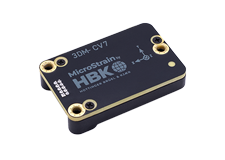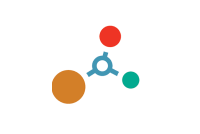FAQs
Videos
Absolutely not. Certainly LORD MicroStrain® equipment is optimized for SensorCloud use but any-web connected sensor, source or platform can send its channelized data to SensorCloud and take advantage of its functions. Any network enabled device that supports HTTPS communication can upload to SensorCloud! We provide a complete OpenData API for the developer or will provide a customized solution meeting the customer’s needs.
Link to OpenData API: http://www.sensorcloud.com/features/open-data-ap
To get started with SensorCloud, we offer a free BASIC account with:
- 3 Million Data Points Per Month
- Unlimited Total Data Storage
- 1 Custom Alert
- 1 User Login
- 50,000 OpenData API Calls per Month
As your needs increase, we have many plans to suit. Here is a link to pricing: http://www.sensorcloud.com/pricing
Data storage is actually unlimited. With a free BASIC account, you may upload up to 3 million data points per month with unlimited total storage. With a PREMIUM account, you may upload up to 5 million data points a month with unlimited total storage. With a PRO account, you may upload up to 50 million data points a month with unlimited total storage. Larger plans are also available. Here is a link to pricing: http://www.sensorcloud.com/pricing
SensorCloud is capable of uploading a maximum of 5000 samples per second per channel to an unlimited number of channels.
The 3DM-DH3 is operated by a combination RS-422 communication and power cable, part number 4005-0003.
The FAS-A is operated by a combination RS-232 communication and power cable, part number 6208-0020.
The FAS-A analog out port uses an analog cable with flying leads, part number 6208-0010.
The 3DM-DH is operated by a combination RS-232 communication and power cable, part number 6202-0020.
A technical drawing can be found at: http://files.microstrain.com/3010-0008.pdf
The 3DM is operated by a combination RS-232 communication and power cable, part number 6202-0020.
A technical drawing can be found at: http://files.microstrain.com/3010-0008.pdf
Microsoft Excel displays the timestamp contained in the wireless node data files incorrectly. If you were to open the CSV file with Microsoft Notepad, you will see that the timestamp is shown properly. In order to get Excel to show the human readable time, follow the below procedure:
- Highlight all of column A (column with the timestamp)
- Right click on highlighted region and select Format cells...
- Select the Number Tab in the window that open and choose Custom from the Category box
- Scroll to the bottom of the list in the Type box, find this entry: m/d/yyyy h:mm and click it
- Add to the entry an :ss.000 so it now looks like this: m/d/yyyy h:mm:ss.000
- Click OK
The timestamp will now be correct.
From time to time the inertial sensor may need recalibration.
Example: If the inertial sensor contains magnetometers, coming in contact with magnetic influences (magnets, motors, etc.) may cause residual magnetism to be picked up by the on-board components which alter the calibration. In these cases, the inertial sensor should be returned to the factory for recalibration.
Example: The inertial sensor receives a severe shock, slightly altering the position of the circuit boards in relation to the enclosure, again altering the calibration. In these cases, the unit should be returned to the factory for recalibration.